IBM Datastage Training
IBM Infosphere Datastage is an ETL tool that integrates data across multiple and high volumes of data sources and target applications. This tool is part of the IBM Information Platforms Solutions suite and IBM InfoSphere. IBM Infosphere
Datastage training
offered by BestOnlineTrainers will help you in learning in & out of IBM Datastage solution. We will start the course from the basics of data warehousing to help you understand the concepts of Datastage in a better manner.- Course Overview
- Target Audience
- Why choose us
- Trainer Profile
Introduction to Data Warehousing
- What is Data Warehousing?
- Who needs Data Warehousing?
- Why Data Warehouse is required?
- Types of Systems
- OLTP
- OLAP
- Maintenance of Data Warehouse
- Data Warehousing Life Cycle
Database Design and Data Modeling
- Source
- Integration Layer
- Staging Area
- Target
- Analysis & Reporting
- ODS
Multi-Dimensional Modeling
- What is dimension modeling?
- Difference between ER modeling and dimension modeling
- What is a Dimension?
- What is a Fact?
- Start Schema
- Snow Flake Schema
- Difference between Star and snow flake schema
- Fact Table
- Different types of facts
- Dimensional Tables
- Fact less Fact Table
- Confirmed Dimensions
- Unconfirmed Dimensions
- Junk Dimensions
- Monster Dimensions
- Degenerative Dimensions
- What are slowly changing Dimensions?
- Different types of SCD’s
IBM WebSphere DataStage and QualityStage, Versions 8.0.1Contents
- Introduction about Data Stage
- Difference between Data Stage 7.5.2 and 8.0.1
- What’s new in Data Stage 8.0.1?
- What is way ahead in Data Stage?
- IBM Information Sever architecture
- Datastage within the IBM Information Server architecture
- Difference between Server Jobs and Parallel Jobs
- Difference between Pipeline Parallelism and Partition Parallelism
- Partition techniques (Round Robin, Random,
Hash, Entire, Same, Modules, Range, DB2, Auto
- Configuration File
- Difference between SMP/PMP(Cluster) Architecture
- Data stage components (Server components /Client components)
Designer
- Introduction about Designer
- Repository
- Palette
- Type of Links
- File Stages
- Sequential file
- Dataset file
- File set
- Lookup file set
- Difference between Sequential file/Dataset/File set
- Overview of iWay, Classic federation and netezza
- Database Stages
- Dynamic RDBMS
- Oracle Enterprise
- ODBC Enterprise
- Stored Procedure
Processing Stages
- Change Capture
- Compare Stage
- Difference Stage
- Aggregate Stage
- Transformer Stage
- Difference between basic transformer and transformer
- Surrogate Generator Stage
- Join Stage
- Merge Stage
- Lookup Stage
- Difference between Join/Lookup/Merge
- Difference between Join/Lookup
- Remove Duplicates
- Switch
- Pivot
- Modify
- Funnel
- Generic stage
- Different types of sorting and sort stage.
- Different types of combining and collecting techniques.
- Filter
- External filter
- Difference between filter, External filter and switch stages.
- SCD stage
- Encode and decode stages
- FTP stage
- Adding job parameters to a job
- Parameter set
- Difference between partitioning and re partitioning
- Run time column propagation
- Schema files
Debugging Stage
- Head
- Tail
- Pea
- Row Generator
- Column Generator
- Sample
Data stage Director
- Introduction to Data stage Director
- Job Status View
- View logs
- Scheduling
- Batches Creation
- Cleaning resources using Administrator
IBM Datastage training is intended for :
- Anyone interested in learning IBM Datastage
We guarantee learning at your convenience & pace.
- Instant Access:
Get instant access to self-paced training after signup. - Streaming video recording:
Watch lessons any time at your schedule, free recording. - Exercises:
Practical exercises help you test what you are learning as you go. - Free Demo:
Sign up for free demo to check whether the course is right for you and interact with the faculty live. - Experienced Trainers:
We only hire the industry’s best trainers - Live free interactive web sessions:
Ask the Expert Shell Scripting trainers about the career prospects and clarify your questions any time after you complete the course. - Structured Curriculum Schedule:
Progress with your complete daily interactive lessons and assignments. - Faculty Mentoring:
Turn in daily and weekly homework for personalized feedback from faculty. - Virtual Office Hours:
Live interaction with the faculty and other students around the world. - Hands on Live Projects:
Work on live lab sessions to tackle real-world projects. Get 100% faculty guidance and ratings.
N/A
You may be also interested in
Register for FREE Demo
Fields marked with (*) are mandatory


Client Feedback
Thanks, you guys provided the best online training in SAP BODS. The hands on training is very informative and helpful.
- David Sergi, Camaga Ltd; U.K
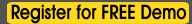




 Our Services
Our Services