OBIEE Training
Oracle Business Intelligence Foundation Suite (OBIEE+ and Essbase), developed by Oracle is a complete, open, and architecturally unified business intelligence system. It is designed for the enterprise that enables reporting, ad hoc query and analysis, online analytical processing (OLAP), dashboards, and scorecards. The suite provides users with accurate & consistent insight by managing all enterprise data sources, metrics, calculations, definitions, and hierarchies in a Common Enterprise Information Model.
OBIEE is known to be the most emerging reporting tools ever since Oracle has taken over Siebel.
OBIEE Online Training
offered by BestOnlineTrainers helps you in learning OBIEE by providing you a complete knowledge of OBIEE in a phased manner.- Course Overview
- Target Audience
- Why choose us
- Trainer Profile
DATAWAREHOUSING CONCEPTS
- Introduction and Definition
- Sources, Transformations and Targets( Architecture )
- Data Extraction, Data Transformations and Data Loading( Data Acquisition Process)
- Data Warehousing Approaches
- Staging Area, Metadata, Repository and Data Mart
- Differences between OLTP and OLAP( DSS ) Systems
- Operational Data Store( ODS )
- Business Intelligence
- Star Schema Design & Confirmed Dimension, Fact less Fact Table, Types of Facts
- Slowly Changing Dimensions( SCD )
New Features of OBI
OBI Architecture
- Clients
- OBI Presentation Services
- OBI Server
- OBI Repository (.rpd)
- Data Sources
OBI Components
- OBI Administration Tool
- OBI Answers
- Intelligence dashboards
Repository Basics
- Oracle Business Analysis Warehouse
- DAC and Informatica Server
- Informatica Server ETL
- Sample Request Processing
- Using the OracleBI Administration Tool
- Repository Directory
- Repository Files (Initialization files and log files)
- Informatica Server ETLLoading a repository into Oracle BI Server memory
- Creating a repository
- Connection Pool
- Repository Modes (ONLINE and OFFLINE )
- Physical Layer
- Business Model & Mapping Layer
- Presentation Layer
- Presentation Catalogs, Folders and Columns
- Error Messages
Building the physical layer of a repository
- Defining an ODBC System DSN
- Setting up connection pool properties
- Importing data sources ( Physical Schema )
- Verifying the import
- Defining physical keys and joins
- Creating alias and select tables
Building the business model and mapping layer of a repository
- Creating the logical business model
- Creating the logical tables, columns, and sources
- Defining logical joins
- Adding Calculation to a Fact Table
- Building measures
Building the presentation layer of a repository
- Creating a new Presentation Catalog
- Modifying Presentation layer objects
- Rename tables
- Reorder Table
Testing and validating a repository
- Checking repository consistency
- Defining a repository in the initialization file
- Testing a repository using Oracle BI Answers
- Message Severity
- Viewing Server Logs
Building the physical layer of a repository
- Defining an ODBC System DSN
- Setting up connection pool properties
- Importing data sources (Physical Schema)
- Verifying the import
- Defining physical keys and joins
- Creating alias and select tables
Building the business model and mapping layer of a repository
- Creating the logical business model
- Creating the logical tables, columns, and sources
- Defining logical joins
- Adding Calculation to a Fact Table
- Building measures
Building the presentation layer of a repository
- Creating a new Presentation Catalog
- Modifying Presentation layer objects
- Rename tables
- Reorder Table
Testing and validating a repository
- Checking repository consistency
- Defining a repository in the initialization file
- Adding Multiple Logical Table Sources
- Adding multiple logical table sources to a logical table
- Specifying logical content
Adding multiple logical table sources
- Adding multiple logical table sources to a logical table
- Specifying logical content
Adding calculations to a fact table
- Creating new calculation measures based on existing logical columns
- Creating new calculation measures based on physical columns
- Creating new calculation measures using the Calculation Wizard
Creating dimension hierarchies and level-based measures
- Creating dimension hierarchies
- Creating level-based measures
Creating & using aggregates
- Purpose of aggregate tables in dimensional modeling
- Modeling aggregate tables to improve query performance
- Testing ggregate navigation
Using Initialization Blocks Repository Variables
Creating dynamic repository variables
Execute direct database requests
- Accessing database directly
Creating time series measures
- Using time comparisons in business analysis
- Using Oracle BI time series functions to model time series data
Creating dimension hierarchies and level-based measures
- Creating dimension hierarchies
- Creating level-based measures
Providing Security for Groups & UsersANSWERS (REPORTS)
Working with Oracle business intelligence answers
- Introduction to Oracle BI Answers
- Working with requests in Oracle BI Answers
- Using advanced formatting
- Creating report Level Hierarchy
Filtering requests in Orcle business intelligence answers
- Introduction to filters in Answers
- Adding filter prompts to requests
- Using saved requests as filters
Building views and charts in requests
- Introduction to Answers views and charts
- Creating and editing charts
- Performing common view tasks
- Creating a Narrative View
- Creating a column Selector
Showing results with pivot tables
- Introduction to pivot tables
- Formatting pivot tables
- Setting aggregation rules and building formulas
Creating Oracle business intelligence interactive dashboards
- Introduction to Interactive Dashboards and pages
- Adding Objects to Dashboard
- Creating Dashboard prompts
- Embedding content in an Interactive Dashboard
OBIEE training is intended for:
- Business Intelligence professionals who want to hone their skills in OBIEE
- Students & individuals who wants to make their career in Business Intelligence.
We guarantee learning at your convenience & pace.
- Instant Access:
Get instant access to self-paced training after signup. - Streaming video recording:
Watch lessons any time at your schedule, free recording. - Exercises:
Practical exercises help you test what you are learning as you go. - Free Demo:
Sign up for free demo to check whether the course is right for you and interact with the faculty live. - Experienced Trainers:
We only hire the industry’s best trainers - Live free interactive web sessions:
Ask the Expert Shell Scripting trainers about the career prospects and clarify your questions any time after you complete the course. - Structured Curriculum Schedule:
Progress with your complete daily interactive lessons and assignments. - Faculty Mentoring:
Turn in daily and weekly homework for personalized feedback from faculty. - Virtual Office Hours:
Live interaction with the faculty and other students around the world. - Hands on Live Projects:
Work on live lab sessions to tackle real-world projects. Get 100% faculty guidance and ratings.
N/A
You may be also interested in
Register for FREE Demo
Fields marked with (*) are mandatory


Client Feedback
Thanks, you guys provided the best online training in SAP BODS. The hands on training is very informative and helpful.
- David Sergi, Camaga Ltd; U.K
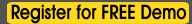




 Our Services
Our Services