IBM Websphere Administration Training
IBM WebSphere Portal is a set of software tools that provides enterprise web portals to enable companies in delivering a highly-personalized, social experience for their customers.
IBM Websphere Portal Administration Training
course trains participants by making them understand the architecture, installation & migration process, system management, security of Java & J2EE applications and more. Have a look a course content to know more:- Course Overview
- Target Audience
- Why choose us
- Trainer Profile
1.Basics and new features
- 1.1 Basics and new features
- 1.1.1 Architecture
- 1.1.2 Topology and terminology
- 1.1.3 Topology and terminology – Express
- 1.1.4 Main themes, product packaging and development tools
- 1.1.5 Overview of new features
2.Installation and migration
- 2.1 Installation and migration
- 2.1.1 Installation
- 2.1.2 Profiles – details
- 2.1.3 V6 Install – Network deployment and express
- 2.1.4 web server plug-in installation
- 2.1.5 Websphere Application Server V6 migration
1. System management
- 1.1 System management
- 1.1.1 System management architecture
- 1.1.2 Resource scoping
- 1.1.3 Configuration repository
- 1.1.4 File synchronization
- 1.1.5 Administrative clients overview
- 1.1.6 Browser-based administrative console
- 1.1.7 Start/stop/monitor processes
- 1.1.8 Other commands
- 1.1.9 Build cell – add / remove nodes
- 1.1.10 Cell, deployment manager, node and node agent
- 1.1.11 Export and import configuration archives
- 1.1.12 Manage generic servers
- 1.1.13 Manage node groups
- 1.1.14 Application management overview
- 1.1.15 Application management install and uninstall
- 1.1.16 Application management Lab – install application
- 1.1.17 Managed application resources – enhanced EARs
- 1.1.18 Lab – enhanced EAR files
- 1.1.19 Fine -grained application update
- 1.1.20 Lab – application update
- 1.1.21 JDBC management
- 1.1.22 Manage Web server nodes
- 1.1.23 Administrative security
2. Security
- 2.1 Security
- 2.1.1 Overview and architecture
- 2.1.2 J2EE security for applications
- 2.1.3 Java 2 security for applications
- 2.1.4 Security for system administrator
1. Service integration technologies
- 1.1 Service integration technologies
- 1.1.1 Overview
- 1.1.2 Architecture
- 1.1.3 Configuration service integration bus resources
- 1.1.4 Configuring JMS resources for service integration bus
- 1.1.5 Workload management(WLM) and high availability (HA)
- 1.1.6 Mediation
2. Workload management and high availability
- 2.1 Workload management and high availability
- 2.1.1 Administrative details
- 2.1.2 Data replication services(DRS)
- 2.1.3 High Availability Overview
- 2.1.4 High Availability Details
1. Performance
- 1.1 Performance and demonstrations
- 1.1.1 Application server performance
- 1.1.2 Websphere Application Server dynamic cache
- 1.1.3 Performance advisor and Tivoli Performance Viewer(TPV)
- 1.1.4 Request metrics
2. Problem determination
- 2.1 Problem determination
- 2.1.1 Overview – where to start
- 2.1.2 Log files overview
- 2.1.3 Loading and tracing
- 2.1.4 Log and trace analyzer
- 2.1.5 Hung thread detection
- 2.1.6 Generating an IBM heap dump
- 2.1.7 Connection leak diagnostics
IBM Websphere admin training is intended for:
- Anyone who wants to learn about IBM Websphere administration
We guarantee learning at your convenience & pace.
- Instant Access:
Get instant access to self-paced training after signup. - Streaming video recording:
Watch lessons any time at your schedule, free recording. - Exercises:
Practical exercises help you test what you are learning as you go. - Free Demo:
Sign up for free demo to check whether the course is right for you and interact with the faculty live. - Experienced Trainers:
We only hire the industry’s best trainers - Live free interactive web sessions:
Ask the Expert Shell Scripting trainers about the career prospects and clarify your questions any time after you complete the course. - Structured Curriculum Schedule:
Progress with your complete daily interactive lessons and assignments. - Faculty Mentoring:
Turn in daily and weekly homework for personalized feedback from faculty. - Virtual Office Hours:
Live interaction with the faculty and other students around the world. - Hands on Live Projects:
Work on live lab sessions to tackle real-world projects. Get 100% faculty guidance and ratings.
N/A
You may be also interested in
Register for FREE Demo
Fields marked with (*) are mandatory


Client Feedback
Thanks, you guys provided the best online training in SAP BODS. The hands on training is very informative and helpful.
- David Sergi, Camaga Ltd; U.K
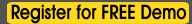




 Our Services
Our Services