Oracle APPS DBA Training
Oracle Apps DBA Online training
introduces you to Oracle E-business suite such as ERP, SCM, CRM, etc. It also introduces you to Oracle E-Business Suite Architecture. Have a look at Oracle Apps DBA training course to know more.- Course Overview
- Target Audience
- Why choose us
- Trainer Profile
Oracle Apps DBA (11i/R12) Duration: 50 Hr
Introduction to Oracle E-business Suite
- Oracle E-Business suite (ERP, SCM, CRM…)
- Introduction to oracle family suites
- Oracle Applications & Oracle Applications technology stack
- Introduction to form based and java based applications.
Introduction to Oracle E- Business Suite Architecture.
- Concepts and Architecture ICA Two Tier/Three Tier & fusion Architecture single node/multi node
- Introduction to oracle Apps Tier components (Apache IAS server, form server, concurrent processing server…)
- DB Tier component database server
- Introduction to E-Business Suite 11i/ R12 File System and Directory Structure, EBS Data Model
Oracle EBS Application Modules:
- Business Specific Module and Technology Specific Module
- Installation of Oracle E-Business Suite applications 11i/R12
- Pre & Post Steps/Checklist of installation, Single/Multi node Installation.
- Creation of Oracle E-Business Suite Stage
EBS Backup & Recovery
Planning, Testing and Implementing EBS Applications and database backups and restores /recovery.
SYSADMIN MODULE
- Creation of Users
- Assigning Responsibilities to users
- Creation of Custom Responsibilities
- Creation of request group
- Creation of data group
- Creation of Custom Application
- Managing Concurrent Programs & Reports
- Administrating Concurrent Managers
- Creation of Custom Concurrent Manager
- Managing Profiles Options
- Structure of Profiles
- Seeded Profiles
- Custom Profiles
- Managing Flex Fields (KFF, DFF)
- Managing Printers
- Managing the Workflows activities (Notifications/Mailer)
Oracle EBS UTILITIES
- AD Administration (Adadmin)
- Auto Patch (Adpatch)
- AD Merge Patch (admrgpch)
- AD Controller (adctrl)
- AD File Identification (adident)
- AD Rilink (adrelink.sh)
- AutoConfig (adconfig.sh)
- AD Splice
- FNDCPASS
- FNDLOAD
Oracle Applications Manager (OAM)
- Oracle Applications Manager Features
- Managing/Monitoring EBS system through OAM console
- Introductions to Multi-Organization Concepts
(Business Group, Legal Entities, Operation Unit, Inventory Organization) - Managing EBS Application Patches
Introduction
- Structure of a Patch file & Patch drivers Searching Downloading & applying patches
- Pre & Post Steps Checks
- Patch History
- Monitoring & Troubleshooting Patch session
- Reducing Patching Time :- (Merging Patches, Patching Non- Interactively,
- Patching on Shared Apps Tier Using Distributed AD Features, Patching on Stage Instance)
- Troubleshooting Scenarios of Failed Patches and Hanging Patch Session.
Cloning
- Cloning the existing EBS System Types & Methods of Cloning:-
( Adclone, Rapidclone, OAMclone) - Cloning Single Node to Single Node with Refresh / Partial Cloning
- Single Node to Multiple Node
- Multi Node to Single Node (With / Without Shared Apps Tier)
- Online Cloning / Hot Cloning and Troubleshooting Cloning Issues.
Performance Tuning
- Proactive Performance Management
- Oracle EBS Health Management
- Effective EBS Configuration
- Routine/ Daily tasks
- Proactive Monitoring Troubleshooting Performance Issues
- Tracing forms and concurrent program session
- Up gradation of Oracle E-Business Suite & Database:
- Upgrading EBS 9i database to 10g rel2 and Upgrading EBS 11.5.10.2 to R12,
- Upgrade Pre and Post steps, Troubleshooting Upgrade Issues
Troubleshooting
- Resolving issues like Login & Connectivity Issues
- Files Corruption/Missing
- Performing AOL/J diagnostic test
- Gathering Diagnostic data using RDA tool
- Working with Oracle Support Services for raising SRs (Service Requests)
Oracle Apps DBA training is intended for:
- Database Administrators
We guarantee learning at your convenience & pace.
- Instant Access:
Get instant access to self-paced training after signup. - Streaming video recording:
Watch lessons any time at your schedule, free recording. - Exercises:
Practical exercises help you test what you are learning as you go. - Free Demo:
Sign up for free demo to check whether the course is right for you and interact with the faculty live. - Experienced Trainers:
We only hire the industry’s best trainers - Live free interactive web sessions:
Ask the Expert Shell Scripting trainers about the career prospects and clarify your questions any time after you complete the course. - Structured Curriculum Schedule:
Progress with your complete daily interactive lessons and assignments. - Faculty Mentoring:
Turn in daily and weekly homework for personalized feedback from faculty. - Virtual Office Hours:
Live interaction with the faculty and other students around the world. - Hands on Live Projects:
Work on live lab sessions to tackle real-world projects. Get 100% faculty guidance and ratings.
N/A
You may be also interested in
Register for FREE Demo
Fields marked with (*) are mandatory


Client Feedback
Thanks, you guys provided the best online training in SAP BODS. The hands on training is very informative and helpful.
- David Sergi, Camaga Ltd; U.K
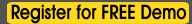




 Our Services
Our Services