SAS Administration Training
SAS Admin training
starts with the introduction of SAS Business Analytics & SAS metadata. It further trains the students on interacting with client applications, defining the tasks of the SAS Platform Administrator, SAS Data Integration Studio: Administration, SAS Enterprise Guide Administration, SAS OLAP Environment Administration, and ends with training on SAS Enterprise Scheduling with Platform Suite for SAS.- Course Overview
- Target Audience
- Why choose us
- Trainer Profile
Introducing the platform for SAS Business Analytics
- The platform for SAS Business Analytics overview
- Identifying personas in the platform for SAS Business Analytics
Introducing SAS Metadata
- Exploring SAS metadata
- Exploring server definitions
- Exploring data definitions
- Exploring user definitions
- Exploring business intelligence content
Interacting with Client Applications
- Accessing metadata and defining libraries in SAS Data Integration Studio
- Defining SAS metadata for OLAP reporting
- Defining SAS metadata for information maps
- Accessing SAS metadata using the SAS Add-in for Microsoft Office
- Accessing SAS metadata using SAS Enterprise Guide 4.2
- Accessing SAS metadata using SAS Web Report Studio
- Accessing SAS metadata using the SAS Information Delivery Portal
Defining the Tasks of the SAS Platform Administrator
- Describe the tasks of the SAS platform administrator
SAS Platform Administration
- Back up the SAS environment and move metadata
- Administer users
- Administer access to data
- Understand how client applications interact with metadata
- Administer SAS content
- Monitor, log, and troubleshoot SAS servers.
SAS Platform Administration II Security
- Register users and groups programmatically
- Create and use internal accounts
- Use SAS Token Authentication
- Create and apply ACTs
- Secure access to SAS data
- Secure access to RDBMS data
- Secure access to information maps
- Secure access to OLAP data
- Secure reports
- Secure users and groups, servers, and ACTs
SAS Data Integration Studio: Administration
- Review the steps to install and configure SAS Data Integration Studio
- Manage server access
- Manage data access
- Manage SAS Data Integration Studio specific metadata.
SAS Enterprise Guide Administration
- Review the steps to install and configure SAS Enterprise Guide
- Make SAS libraries available to SAS Enterprise Guide users
- Control users’ access to SAS Enterprise Guide functionality
- Migrate projects to SAS Enterprise Guide 4.3
SAS OLAP Environment Administration
- Administrate with SAS OLAP client applications
- Manage the SAS OLAP server
- Manage the cube creation process
- Manage cube access
- Manage OLAP specific metadata
SAS Enterprise Scheduling with Platform Suite for SAS
- Combine multiple related SAS programs and other SAS jobs into a job flow
- Define the order in which the jobs in the job flow execute
- Specify that a job execute or not depending on the status of an earlier job in the flow
- Trigger a job flow to start based on dates and times or based on the existence or age of a file
- Define time or file conditions controlling when (or whether) individual jobs within a job flow execute
- Monitor job flow status, access job logs, and perform other management operations for scheduled job flows
SAS Admin Training is intended for:
- System Administrators
We guarantee learning at your convenience & pace.
- Instant Access:
Get instant access to self-paced training after signup. - Streaming video recording:
Watch lessons any time at your schedule, free recording. - Exercises:
Practical exercises help you test what you are learning as you go. - Free Demo:
Sign up for free demo to check whether the course is right for you and interact with the faculty live. - Experienced Trainers:
We only hire the industry’s best trainers - Live free interactive web sessions:
Ask the Expert Shell Scripting trainers about the career prospects and clarify your questions any time after you complete the course. - Structured Curriculum Schedule:
Progress with your complete daily interactive lessons and assignments. - Faculty Mentoring:
Turn in daily and weekly homework for personalized feedback from faculty. - Virtual Office Hours:
Live interaction with the faculty and other students around the world. - Hands on Live Projects:
Work on live lab sessions to tackle real-world projects. Get 100% faculty guidance and ratings.
N/A
You may be also interested in
Register for FREE Demo
Fields marked with (*) are mandatory


Client Feedback
Thanks, you guys provided the best online training in SAP BODS. The hands on training is very informative and helpful.
- David Sergi, Camaga Ltd; U.K
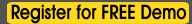




 Our Services
Our Services