SQL Server DBA Training
SQL Server DBA online training
is a course intended to prepare trainees to administer complex SQL Server Database. It starts with SQL Server 2008 overview & installation lessons and further take the students to modules like creating & managing databases, managing tables, data manipulation & correlation, SQL server built-in functions, creating & managing views, T-SQL programming, triggers, SSIS, SSRS and ERWin Tool.- Course Overview
- Target Audience
- Why choose us
- Trainer Profile
SQL Server 2008 Overview and Installation
- Overview of SQL Server
- Installation Requirements (Hardware and Software)
- Installation Walkthrough (Step-by-Step)
- Overview of SQL Server Management Studio (SSMS)
Creating and Managing Databases
- Creating Databases
- Database
- File Groups
- Database Options
- Managing database
Creating and Managing Tables and implementing Data Integrity
- Creating Tables
- Defining Table Location
- Modifying Tables
- Dropping Tables
- Data Types
- Defining Constraints
- Partitioned Table
- Data Compression (New Feature in SQL Server 2008)
Data Manipulation and Data Correlation
- Select/Update/Delete
- Sub Queries
- Joins
- Union/UnionAll/Intersect
SQL Server Built in Functions
- Mathematical Functions
- String Functions
- Date Functions
- Convert Functions
- Aggregate Functions
Creating and Managing Views
- Create View
- Alter View
- Drop View
- Check and Encryption Options
Introduction to T-SQL Programming
- Variable Declaration
- Temp Table Concepts
- Variable Table Concepts
- Loops
Creating and Modifying Procedures and Cursors
- Creating Procedures
- Parameter Types
- Modifying Procedures
- Using Temp Tables, Variable Tables and cursors in Procedures
- How to use Dynamic SQL Statements in Procedures.
- Error Handling
Creating and Modifying user defined Functions
- Creating/Modifying Scalar functions
- Creating/Modifying table functions
Creating and Modifying Triggers
- Table Triggers
- DDL Triggers
Working with distributed Data
- Creating Linked Servers
- How to use DML Statements against to the remote servers
- How to use remote Procedure execution in SQL Servers
SQL Server Security
- Authentication Methods
- Server level Security
- Database Level Security
- Object Permissions
Creating and Managing Indexes
- Clustered Index
- Non Clustered Index
- Unique index
- Composite Indexes
- Fill Factor /Pad Index
Backup/Recovery
- Recovery Models
- Backup Types
- Full Database backup
- Differential Backup
- Transactional Log Backup
- Restore Databases
- Restore transaction Logs
- Point of Recovery
- Backup Compression (New Feature in SQL Server 2008)
Database Mail
SQL Server Scheduling and Notification
- Managing jobs
- Managing Alerts
Monitoring and Troubleshooting SQL Server Performance
- Identify and Resolve Blocking issues
- SQL Server trace
- QUERY Execution Plan Analysis
- DB Tuning Adviser
- Performance Monitor
- Setting Maintenance plans
SQL Server Clustering (High availability Solutions) Concept
Database Mirroring
Replication
Migrate or Upgrade to SQL Server 2008
Log Shipping
Resource Governor (new Feature in SQL Server 2008)
SQL Server Integration Services (SSIS)
SQL Server Reporting Services (SSRS)
Database Design Concepts and Design Tool (ERWin Tool)
- Normalization
- De-Normalization
SQL Server DBA Training is intended for:
- Database administrators
- Students & professionals looking forward to make their career in database administration.
We guarantee learning at your convenience & pace.
- Instant Access:
Get instant access to self-paced training after signup. - Streaming video recording:
Watch lessons any time at your schedule, free recording. - Exercises:
Practical exercises help you test what you are learning as you go. - Free Demo:
Sign up for free demo to check whether the course is right for you and interact with the faculty live. - Experienced Trainers:
We only hire the industry’s best trainers - Live free interactive web sessions:
Ask the Expert Shell Scripting trainers about the career prospects and clarify your questions any time after you complete the course. - Structured Curriculum Schedule:
Progress with your complete daily interactive lessons and assignments. - Faculty Mentoring:
Turn in daily and weekly homework for personalized feedback from faculty. - Virtual Office Hours:
Live interaction with the faculty and other students around the world. - Hands on Live Projects:
Work on live lab sessions to tackle real-world projects. Get 100% faculty guidance and ratings.
N/A
You may be also interested in
Register for FREE Demo
Fields marked with (*) are mandatory


Client Feedback
Thanks, you guys provided the best online training in SAP BODS. The hands on training is very informative and helpful.
- David Sergi, Camaga Ltd; U.K
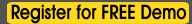




 Our Services
Our Services